Data export scheduler
The scheduler module enables you to export historical data from the engine prior to the installation of PowerStudio. That is, if you have historical values from years prior to this version, you can create export scheduler by telling the engine what period you want to export to your new database.
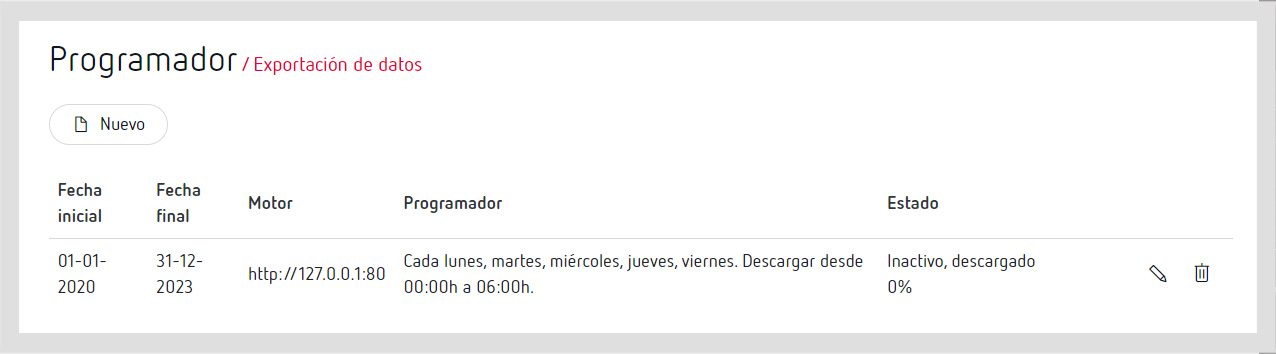
Configuring export scheduler
If you click on “New”, a pop-up window will appear with a configuration tool.
First set the interval of dates that you want in the initial date and end date fields, and to avoid saturating the engine, during what times of the days you want that operation to be run, given that it can create a heavy workload depending on the data to be exported.
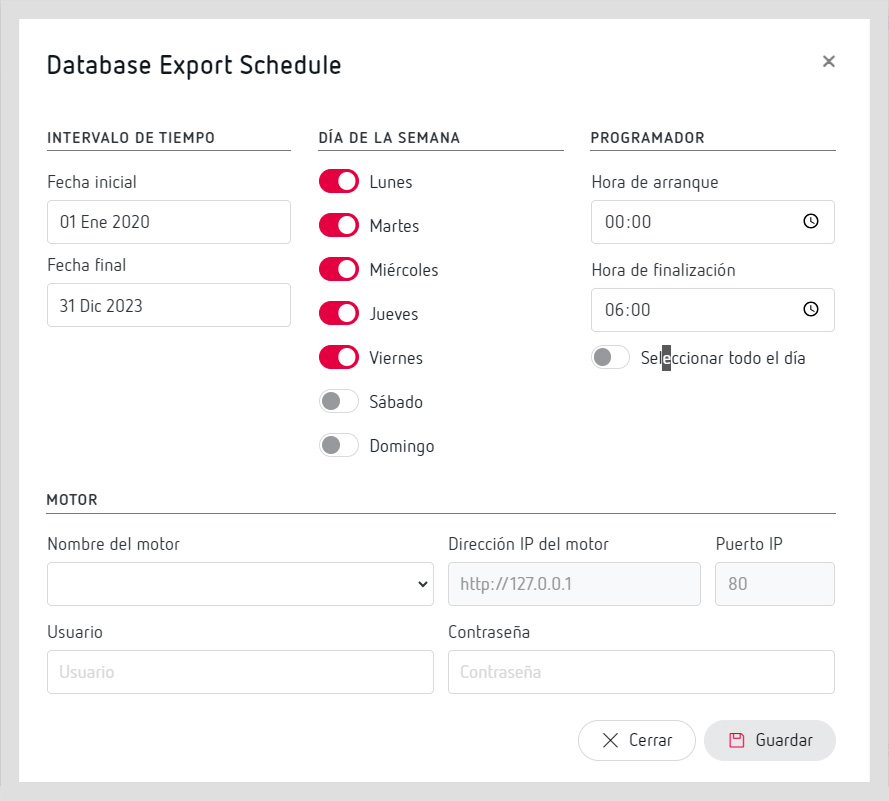
Finally, you can configure the IP address and engine port if you don’t want the default ones, and your credentials, if you have them.