Set up Data Export
In the “Database” section, you can find its configuration, where you have to fill in the Server username and password in order to connect to the equipment's database environment and create the new export database.
Note
Given that this is a proprietary database of the user, this export will not be possible until the ‘connection chain’ is fulfilled.
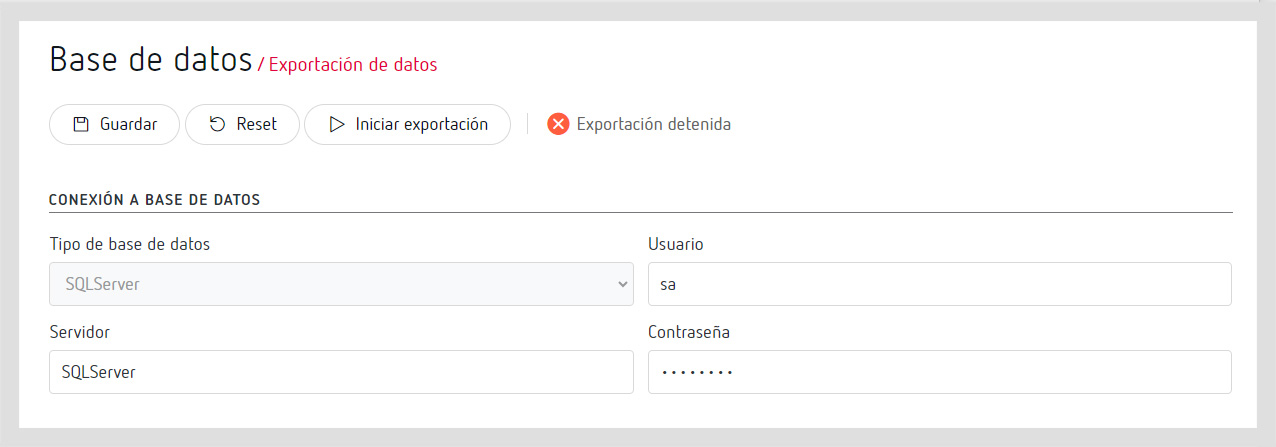
Important
To ensure the correct performance of the service the SQL data base must have authentication SQL Server Authentication.
In the server field, you should add the “Server Name” of SQLServer that the user has installed in their machine and provide the username and password in their respective fields.
This activates the “Start export” button; if it is activated in this step in the database, the information from the engine will arrive.
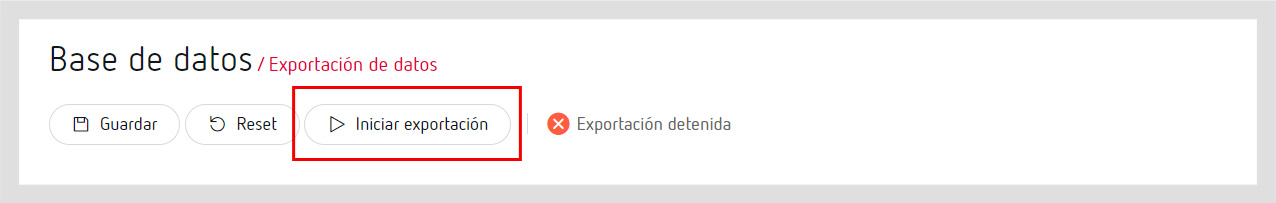
The next step is to establish the “Filters”, which are what data of what variables you want to export.