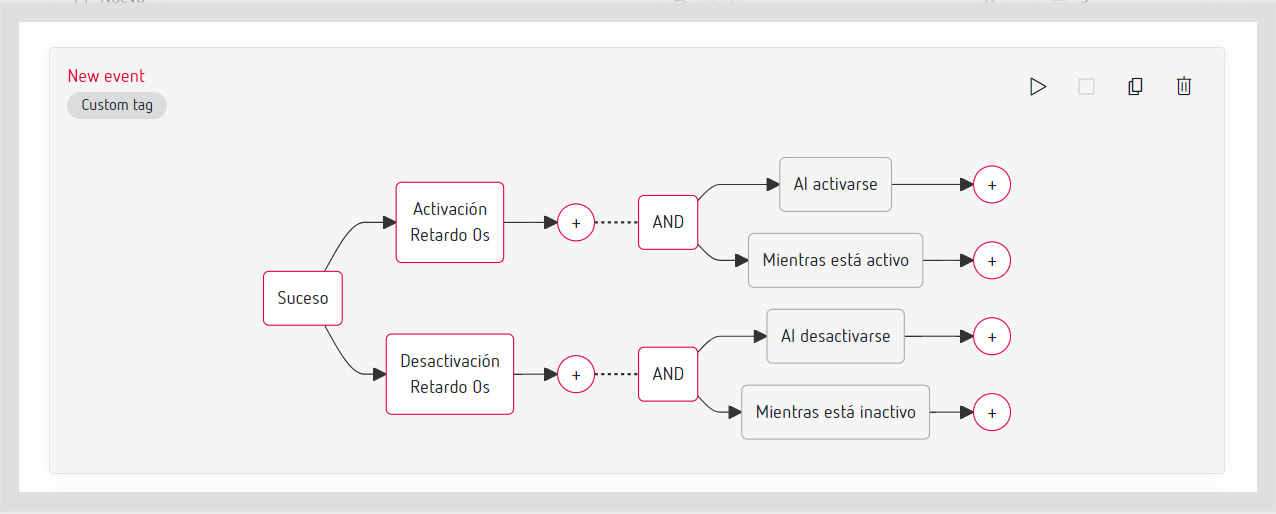Events
Lorem ipsum dolor sit amet, consectetur adipiscing elit. Nulla et euismod nulla. Curabitur feugiat, tortor non consequat finibus, justo purus auctoe massa, nec semper lorem quam in massa.
Events
When accessing events through the browser menu, the list of available events appears. To create a new event, click on “New”.
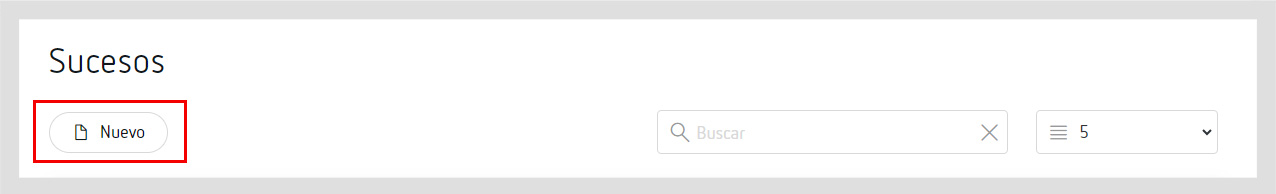
Then fill out the form with the event identifier or name. You can also add one or several tags which you can later use to filter a search. Finally, to save the event, click on “Save”.
A flowchart with all the possible options for creating a new event will be displayed by default. This new event will be on stand-by by default, and will remain so until it is activated using the “Play” button that appears on the upper right of the event diagram display. An event can be initiated/placed on stand-by at any time.