Modify a driver
If you want to maintain the original driver, you can make a copy with the “Duplicate” action. To modify an existing driver, click on the name of the driver or on the “Edit” action, and a driver editing screen will open.

On this screen, you can edit the name and description fo the diver. Plus, there are 4 sections to modify the driver:
- General: In this section, you can modify the basic data of the driver.
- Numerical variables: List of numerical variables. These are the variables that can have any numerical value.
- Binary variables: List of binary variables. These are the varaibles can can only have two values: 0 or 1.
- Images: The images which are used to show the driver in the editor.
List of variables
On the variables tabs, you can see the list of the driver's variables and modify them individually. Additionally, you can delete a group of variables en masse by choosing them and using the “Delete n rows” action.
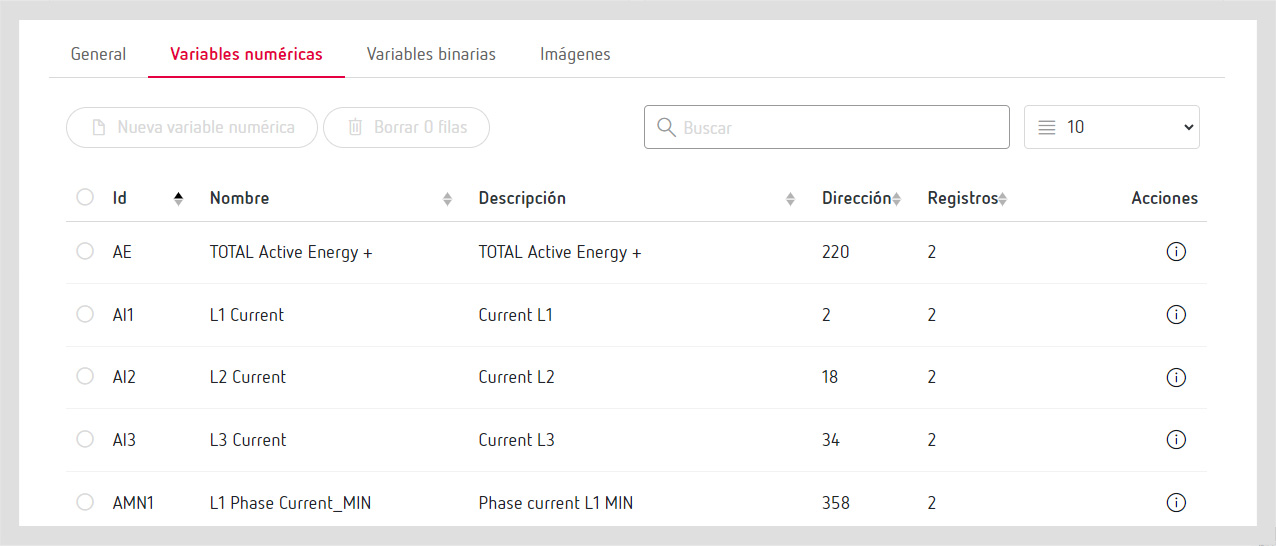
Check the details of each driver editing section in the Details of a driver section.