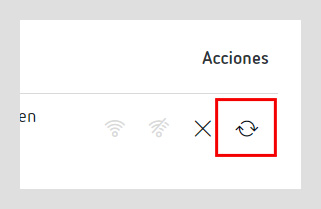Online activation
To license PowerStudio, you need to have a user license. Check the Plans section to acquire a license.
With your license, you’ll have:
- License ID
- License password
Important
Remember that if you do an online activation of your PowerStudio SCADA license you must keep the internet connection enabled for the computer/server!
Activation
Activating a PowerStudio license online is the quickest and easiest way to activate your license.
Online licenses require an internet connection for validation. If the server has restricted internet access, it is necessary to allow access to the URL https://secure.softwarekey.com through ports 50786 and 443.
To do so, follow these steps:
1. Activate online
Click on the “Activation online” action.
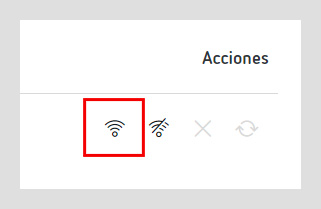
2. License information
Enter your license ID and your license password. Additionally, you can name your license in order to more easily identify it.
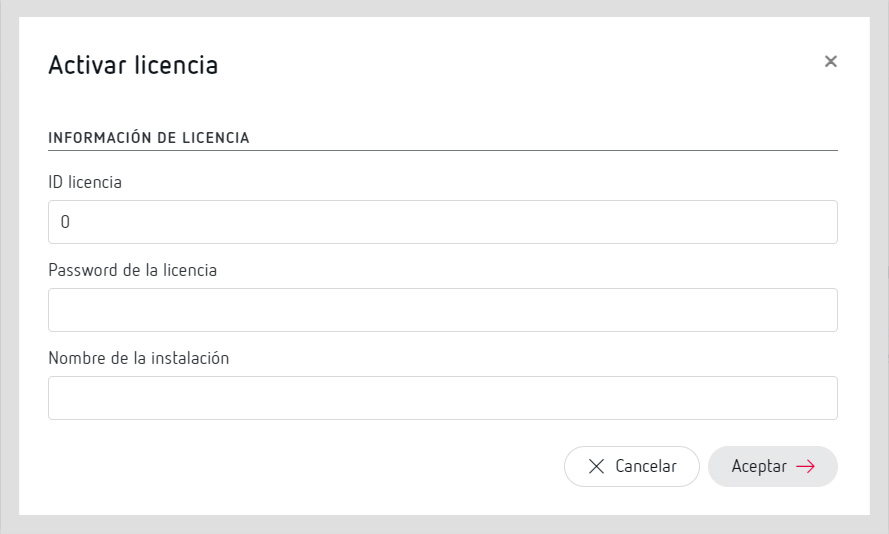
3. Activate the license
Click on “Accept” to activate your license.
Deactivation
To deactivate your license, you can click on the “Deactivate” action.
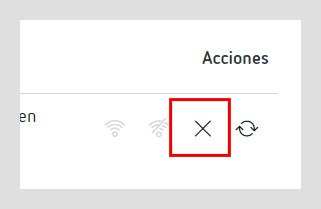
Refresh license
Licenses activated online can be refreshed with the “Refresh” action to update their status.