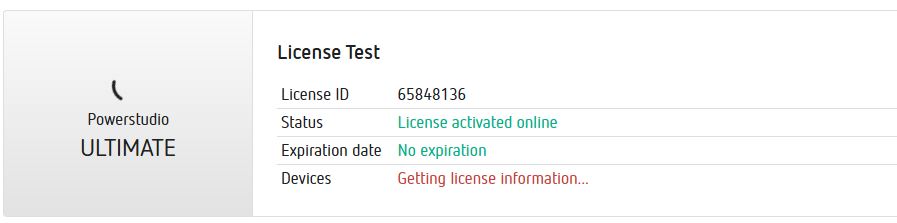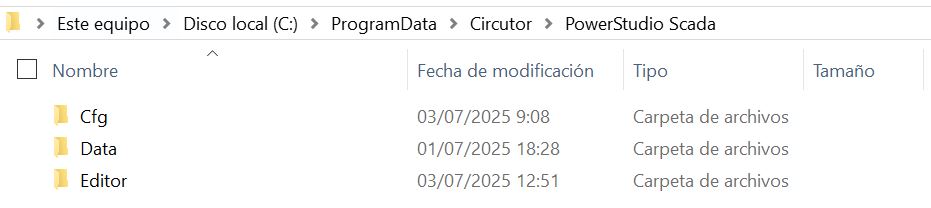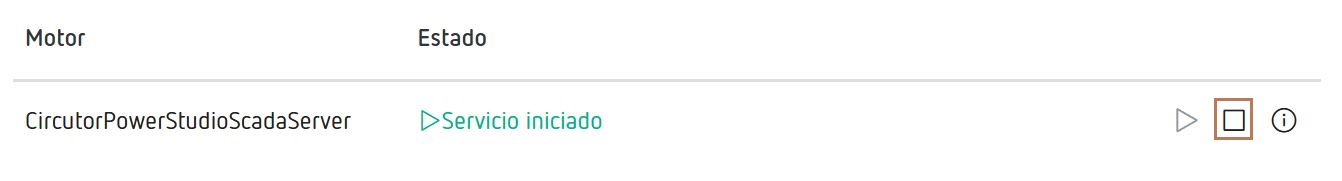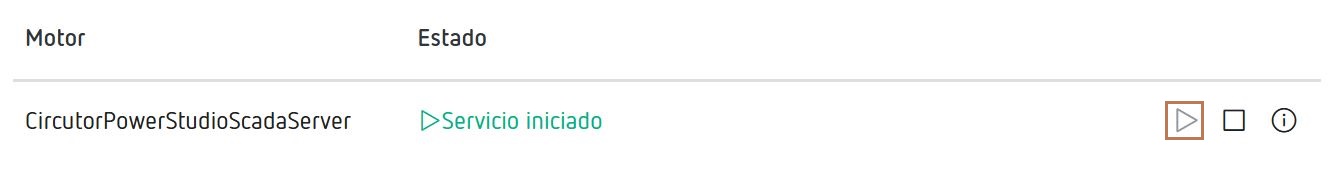PowerStudio SCADA upgrade to PowerStudio SCADA Wave
PowerStudio SCADA Wave is 100% compatible with version 4.X of PowerStudio SCADA.
To upgrade from version 4.X to PowerStudio SCADA Wave, it is essential to follow these steps:
- Uninstall the current version of PowerStudio SCADA 4.X.
- Install the latest version of PowerStudio SCADA Wave.
- Access Wave in the Settings -> Licenses section and activate the license using the license ID and license password.
- Confirm on the same website if the license has been loaded.
Note
When activating a license for the first time, you will see the text "Getting license information" under the devices section. It is important to confirm that the license status shows "License activated online" or "License activated offline".
Once this process is complete, PowerStudio SCADA Wave will be installed and ready for use.
Important
If you install PowerStudio SCADA Wave on the same machine where you had PowerStudio SCADA 4.X installed, both the applications and the database will remain intact without requiring any migration process.
Migrating the application and database to a new machine
As part of the upgrade process to PowerStudio SCADA Wave, if you need to migrate to a new machine, you must follow the step-by-step procedure detailed below to transfer both the application and the database.
Prerequisites
- PowerStudio SCADA Wave must already be installed on the destination machine.
- Access to both machines during the process.
- Ensure the new machine meets the minimum requirements.
Moving application and data
The two important components of a PowerStudio SCADA Wave application are the application itself and its data. The first step is to safely back up the folders: Cfg, Editor, and Data from the source machine.
By default, these folders are located at the following path:
- C:\ProgramData\Circutor\PowerStudio SCADA
Once the folder backup is complete, you must:
- Stop the PowerStudio SCADA Wave engine service on the destination machine.
Note
To stop and start the engine, you must access the PowerStudio SCADA Wave web interface. The available services can be found under System -> Services.
- Paste the previously copied folders into the path: C:\ProgramData\Circutor\PowerStudio SCADA on the destination machine.
- Restart the PowerStudio SCADA Wave engine service on the destination machine.
By following this procedure, both the application and the data will be available and ready for use.