PowerStudio
Discover the definitive solution for efficient energy management.
PowerStudio is designed to centrally monitor and manage all energy consumption. It also offers the possibility of automating the existing control systems, like lighting, heating and air conditioning and other automatic systems that your installation may have.
Implementation of this type of solution enables you to identify consumption patterns, detect possible inefficiencies in real time and take corrective measures in a timely fashion. By optimising energy consumption and promoting sustainability, this system can become a strategic tool in lowering operating costs and improving the efficiency of any electrical installation, thus enhancing organisations’ corporate image and lowering the impact of their carbon footprint.
Likewise, the automation of your control systems not only guarantees greater comfort but also contributes to more efficient, responsible energy use, leading to significant long-term savings.
What can you achieve with PowerStudio SCADA?
With a user-friendly interface, you can gain total control over your electrical installation
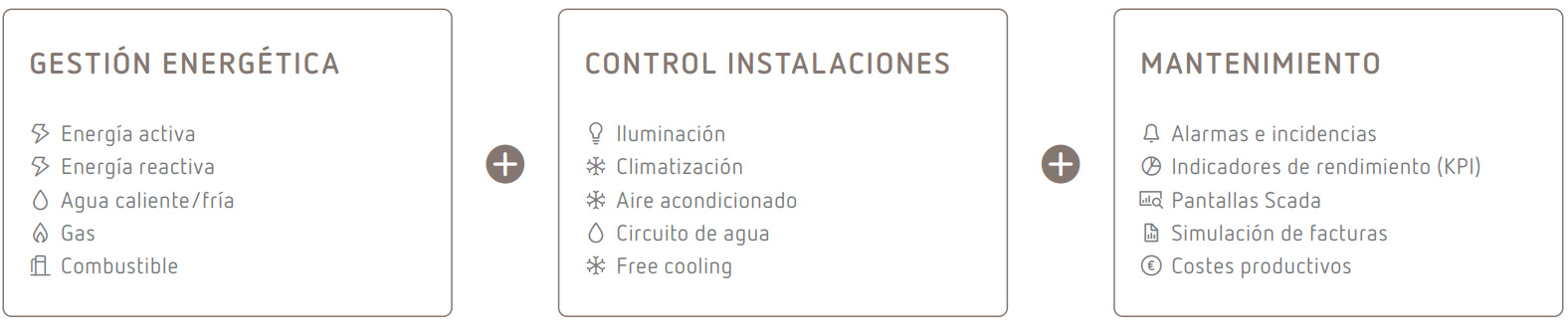
Energy management
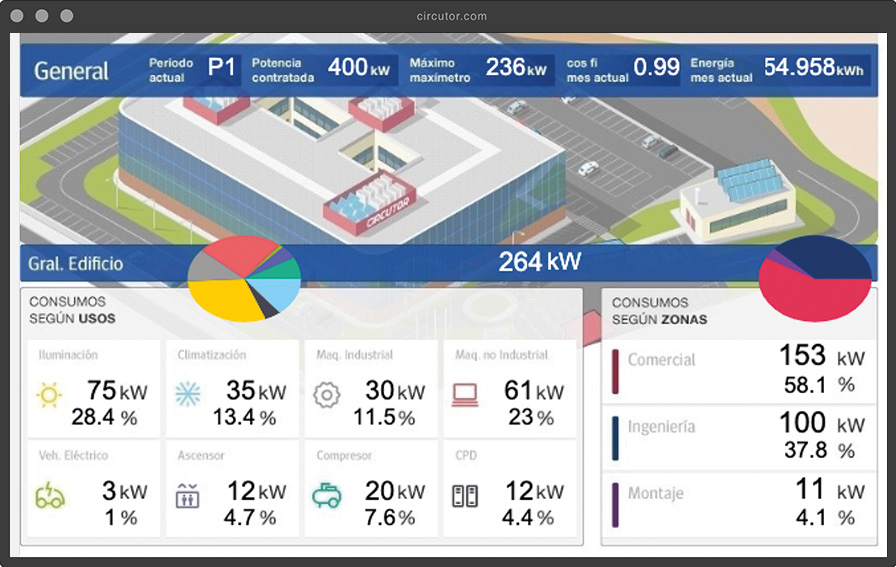
Monitor any Modbus device on the market in real time, and create average variables graphs and tables. Watch for patterns, detect inefficiencies and take corrective measures in a timely fashion to lower unnecessary costs.
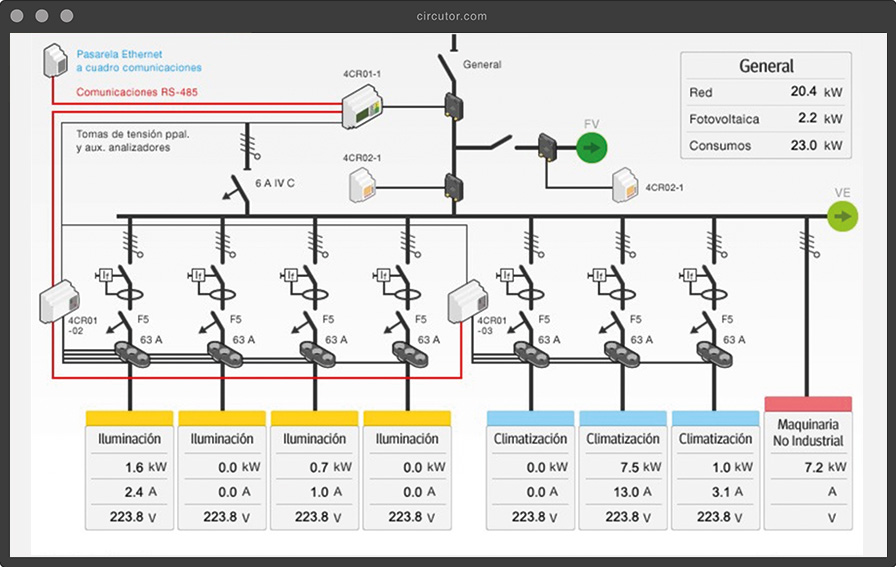
Display the information as intuitively as possible by creating your own dashboards or personalised screens to show the information in an understandable way in a single glance.
Control of installations
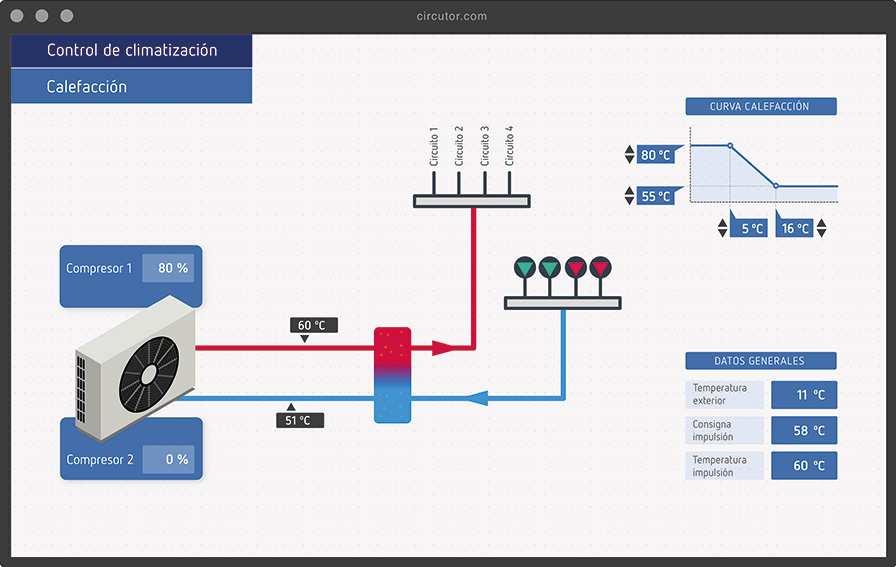
Include manual controls to act on any device you have installed from your own dashboards or personalised screens.
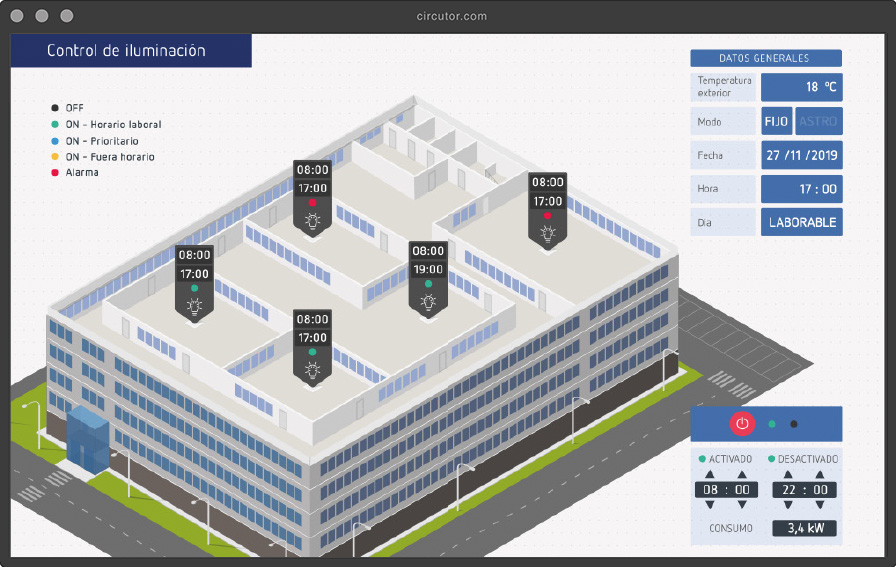
Automate your existing control systems, like lighting and climate control, to achieve optimal efficiency. PowerStudio SCADA offers you the ability to programme and automatically adjust the systems according to timetables, occupancy and other variables by integrating any device on the market with the Modbus protocol.
Maintenance

Get precise data and perform detailed analyses to take strategic decisions. PowerStudio SCADA helps you to easily create personalised reports and simulations of energy bills and offers advanced analysis tools which enable you to identify opportunities for improvement and optimisation.
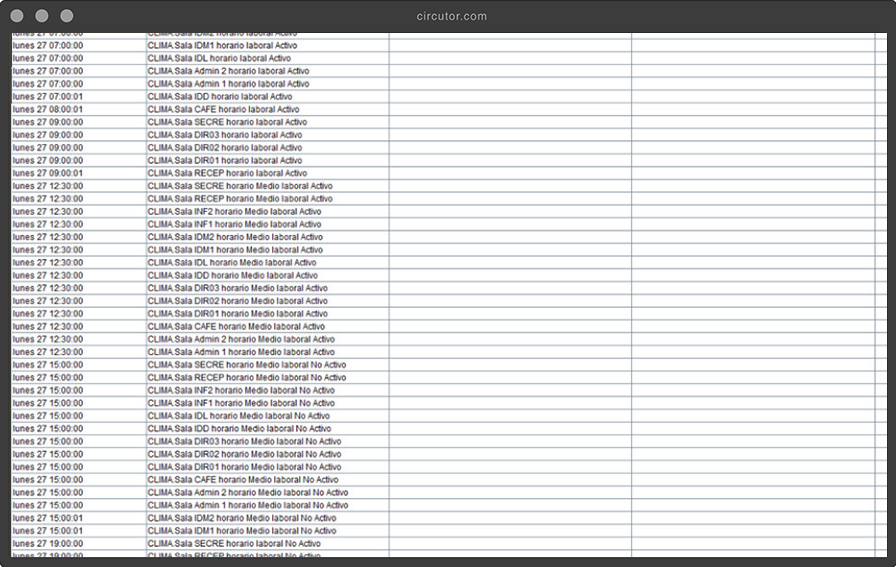
Get real-time warnings when an incident occurs in your installation so you can act quickly and avoid service outages and unwanted cost overruns.
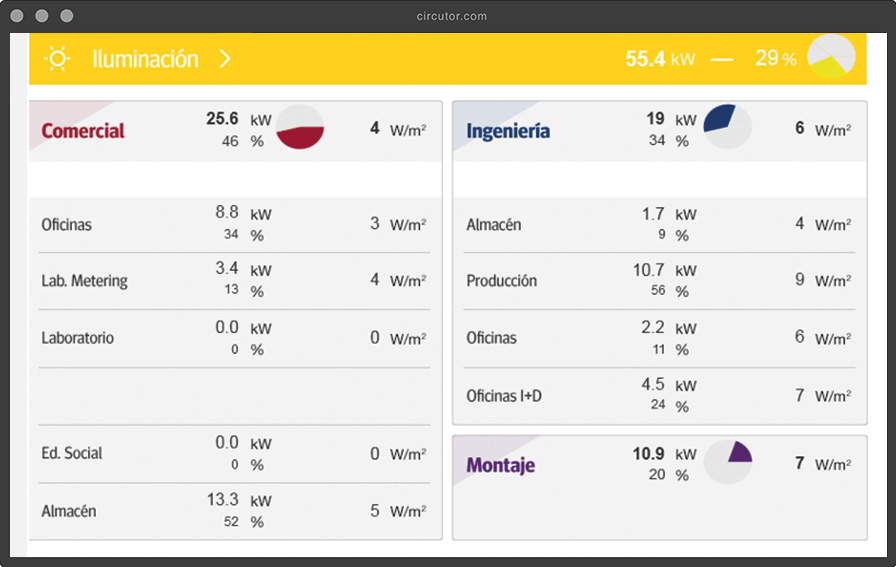
With PowerStudio, you can create your own process indicators related to your energy consumption with any other variable to find out how your consumption is evolving according to the type of installation, the climate control or the production process.
Discover the new PowerStudio SCADA
PowerStudio SCADA is software that is constantly evolving, designed to adapt to the market’s new needs at all times. Its new infrastructure allows each function or service to be run independently, thus achieving a higher speed. Thanks to this optimisation, PowerStudio SCADA is capable of creating powerful, efficient applications with quick run speeds.

Create, modify and publish your personalised application from anywhere in the world. The Editor allows you to create your own application: add and configure all your connected devices, create your own SCADA screens, create reports and bill simulations to send to the server where you have your own application installed.

PowerStudio CLIENT is the real-time display tool of the programming, SCADA screens, reports and alarms created via PowerStudio EDITOR and PowerStudio WAVE. In this way, the end client will have access to monitor and manage the application created without being able to modify the programme to avoid possible handling errors.

Discover the new programming tool, functional in any web environment, which enables you to programme PowerStudio more easily, visually and intuitively. With PowerStudio WAVE, you’ll gain in ease and speed when executing your projects.
Note
The new WAVE version of PowerStudio is 100% compatible with your current version of PowerStudio. Check the installation guide for the update procedure.